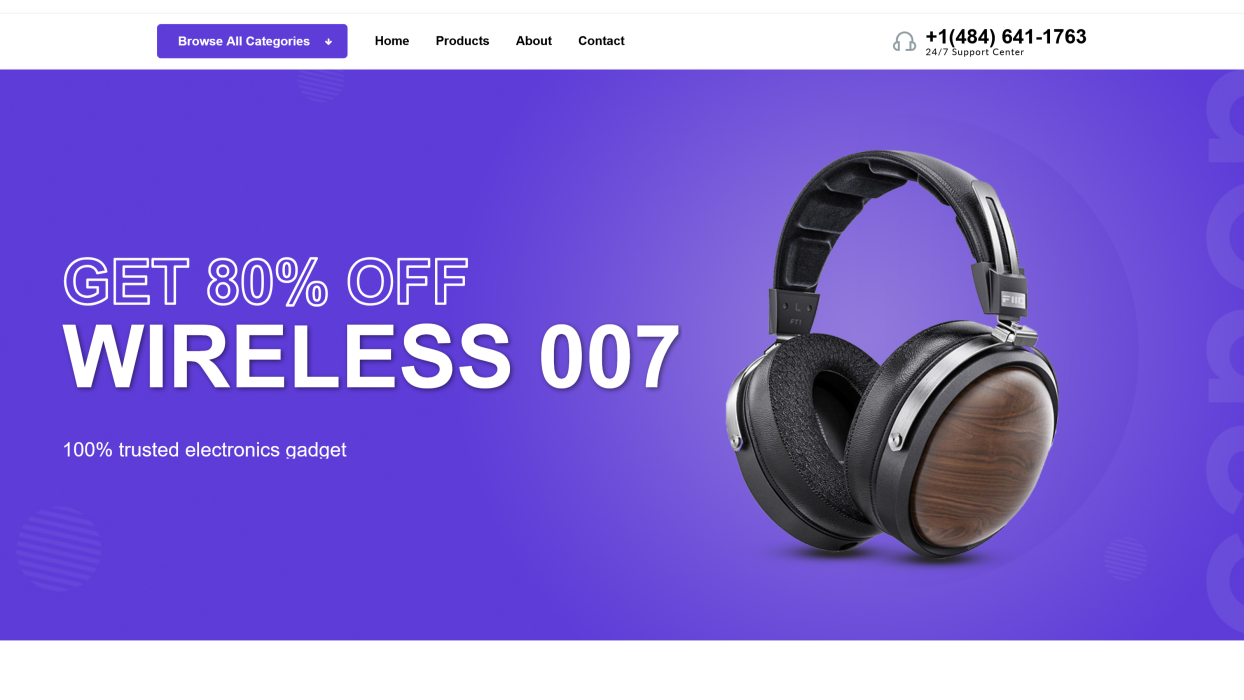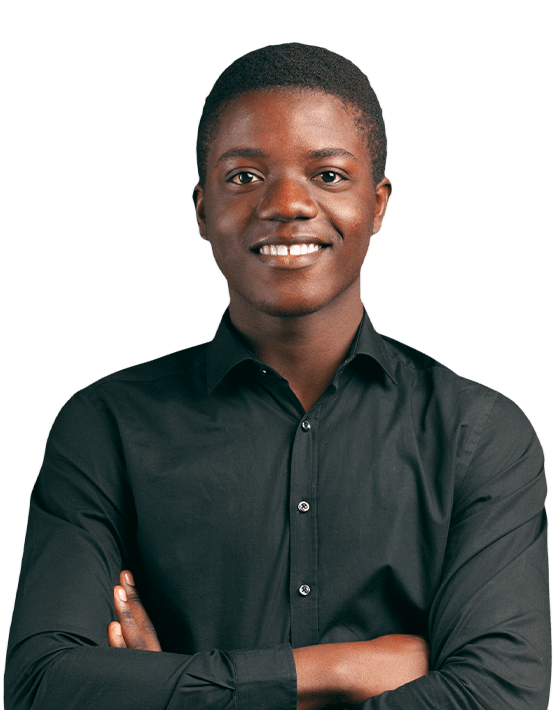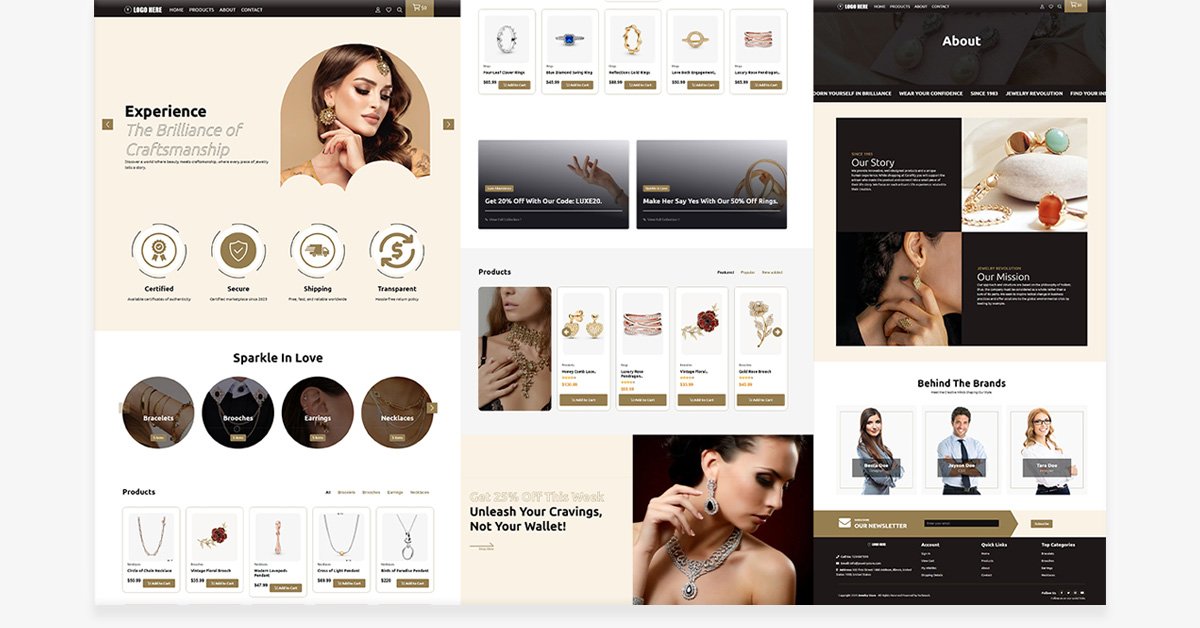From Idea to Launch: How to Build a Professional Website with TechMock in Under an Hour
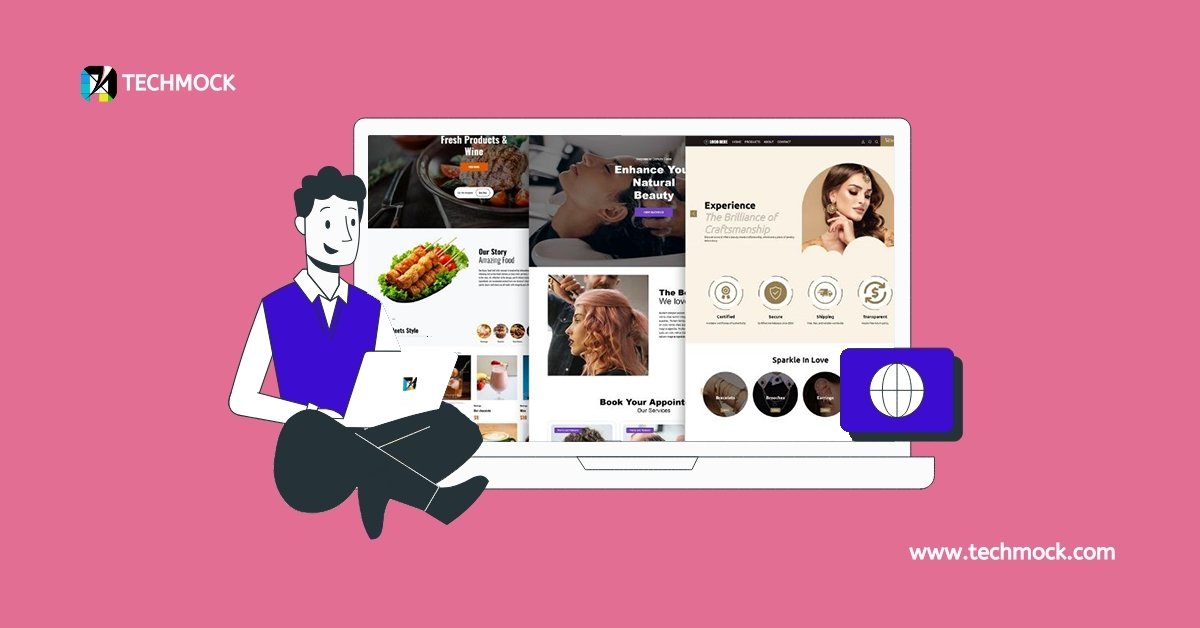
In today’s fast-paced digital world, having a professional website is no longer a luxury—it’s a necessity. Whether you’re an entrepreneur, small business owner, or creative professional, your website is often the first impression you make on potential customers. But what if you could go from idea to launch in under an hour? With TechMock, it’s not only possible—it’s effortless.
In this guide, we’ll walk you through the step-by-step process of building a stunning, functional website using TechMock’s intuitive tools and templates. By the end, you’ll have a website that’s ready to impress your audience and grow your business.
Why TechMock is the Ultimate Website Builder
Before we dive into the steps, let’s talk about why TechMock stands out:
-
One-Off Template Purchases: No recurring fees—just a single payment for a template you own forever.
-
User-Friendly Interface: Adding and editing content is as easy as posting on social media, thanks to TechFlow Editing.
-
Advanced SEO Features: Built-in tools to help your website rank higher on search engines.
-
Mobile-Friendly Designs: Every template is optimized for all devices.
Step 1: Preview and Choose the Perfect Template
The first step to building your website is selecting a template that aligns with your brand and goals. TechMock offers a wide variety of templates across industries, from sleek portfolios to robust e-commerce designs.
Pro Tip: Use the preview feature to see how the template looks before clicking the “Buy Now” button. This ensures you’re choosing the perfect design for your needs.
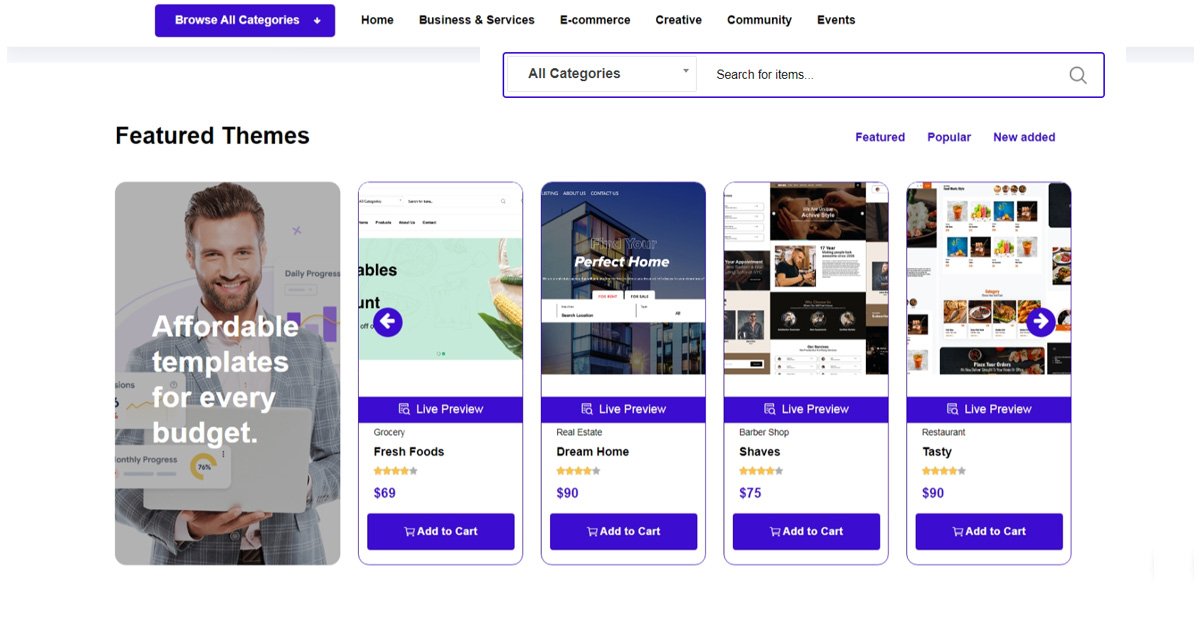
Step 2: Customize Your Design with TechFlow Editing
Once you’ve chosen a template, it’s time to make it your own. TechMock’s TechFlow Editing allows you to:
-
Add your logo and brand colors.
-
Upload high-quality images directly from your device.
-
Rearrange sections to suit your needs with just a few clicks.
Step 3: Add Your Content Effortlessly
With your design in place, it’s time to add content. TechMock’s editor makes it easy to:
-
Write compelling copy for your homepage, about page, and services.
-
Embed videos, testimonials, or social media feeds.
-
Create a blog section to share updates and insights.
Pro Tip: Use built-in tools to resize and optimize images directly within the editor, ensuring your website looks professional without the need for external software.
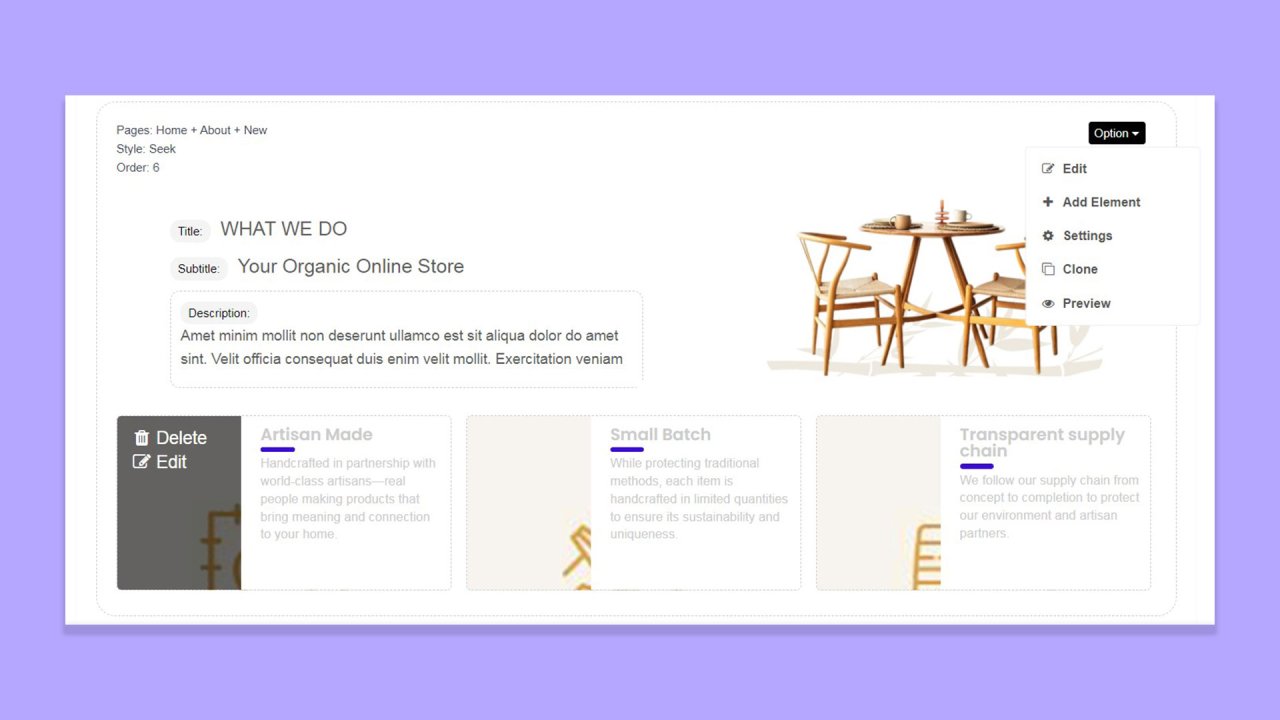
Step 4: Optimize for SEO
TechMock’s built-in SEO tools make it easy to optimize your website for search engines. Here’s how:
-
Add meta titles and descriptions for each page.
-
Use relevant keywords in your content.
-
Optimize image alt text and file names.
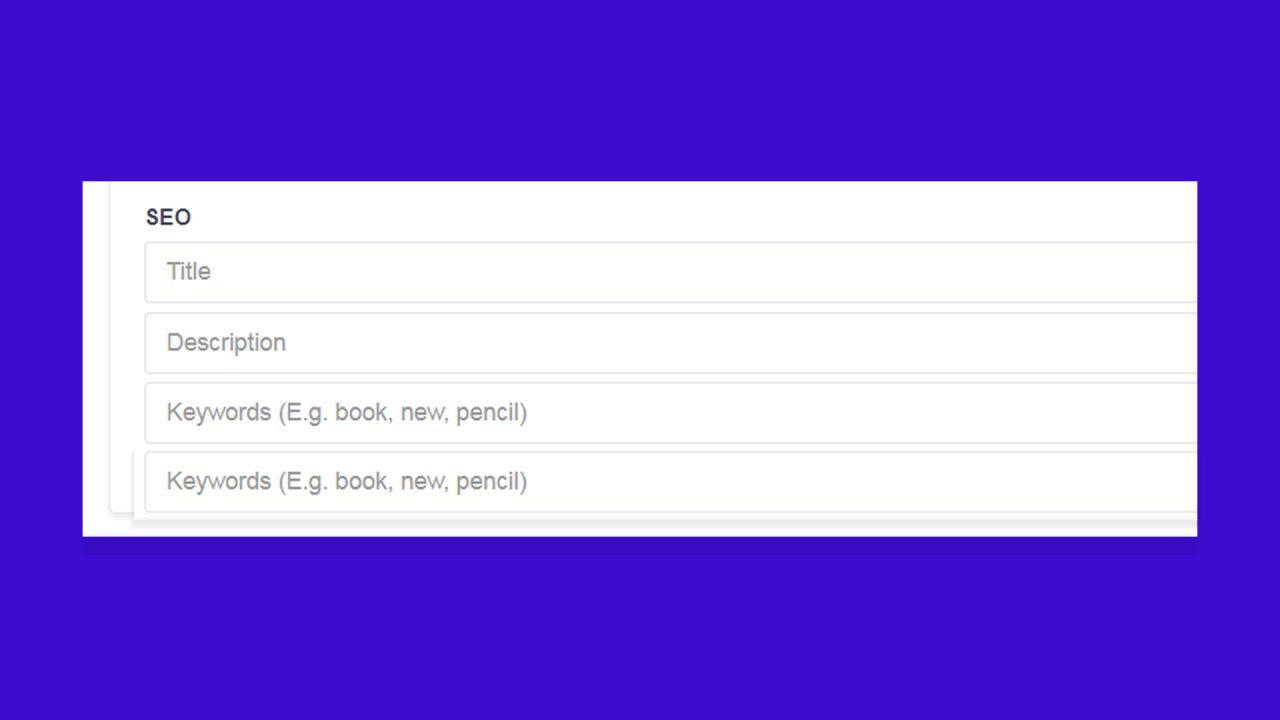
Step 5: Preview and Launch
Before going live, preview your website to ensure everything looks perfect on both desktop and mobile. Once you’re satisfied, hit the publish button—your website is now live!

Conclusion
Building a professional website doesn’t have to be time-consuming or complicated. With TechMock, you can go from idea to launch in under an hour—no coding or design skills are required. Whether you’re a beginner or a seasoned pro, TechMock’s intuitive tools and stunning templates make website building a breeze.
Ready to get started? Explore TechMock’s template library today and bring your vision to life!