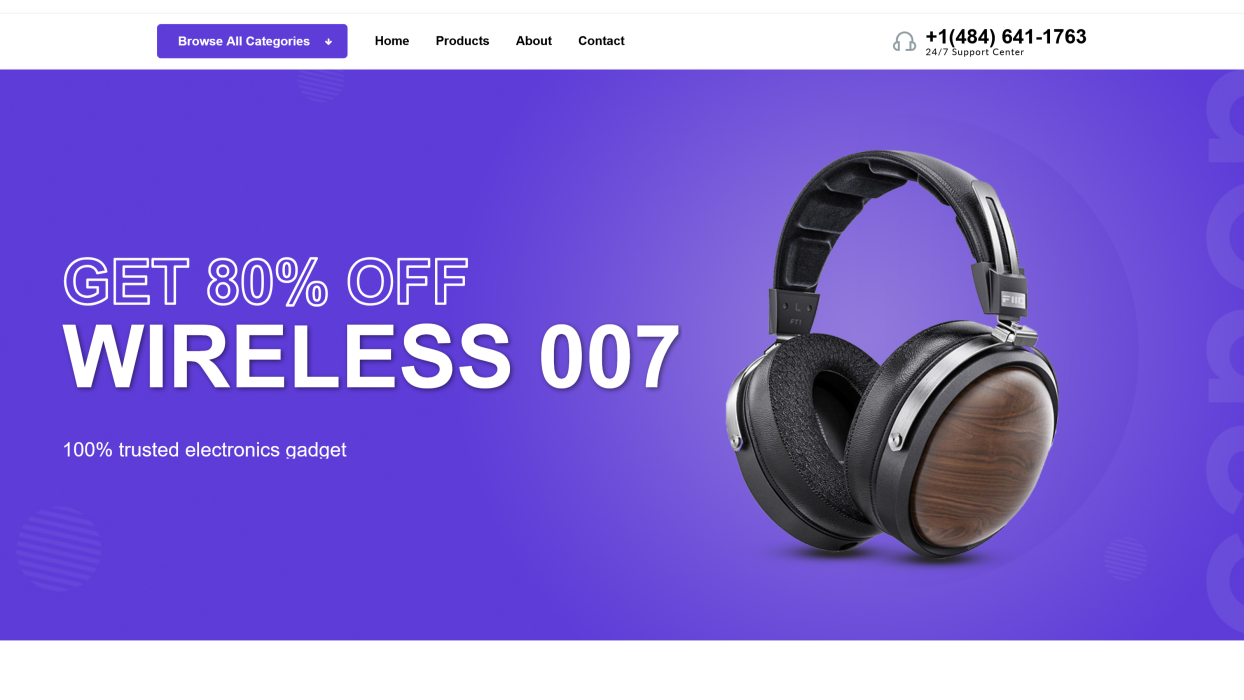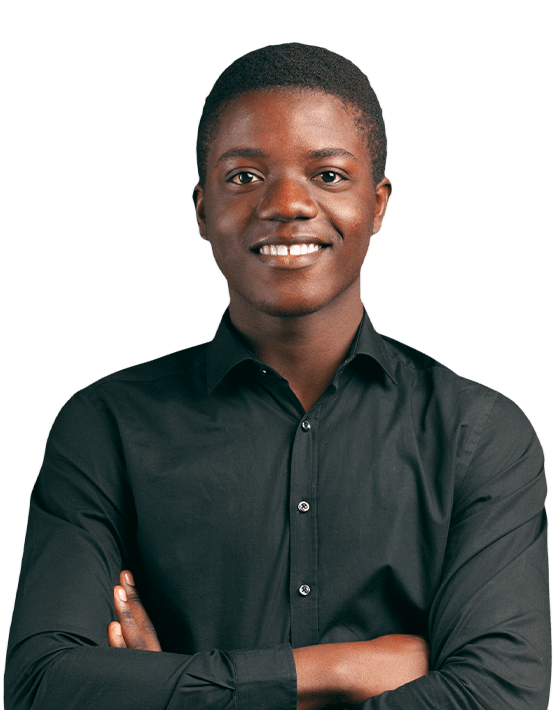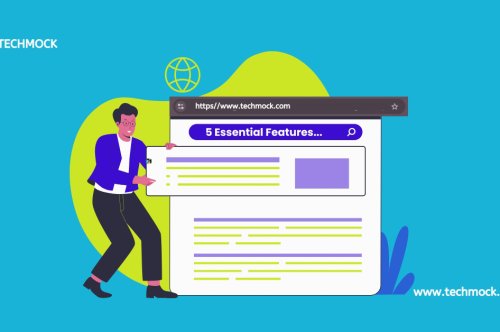How to Choose the Perfect TechMock Template for Your Business Niche

When it comes to building a successful online presence for your business, the design and functionality of your website are crucial factors to consider. With TechMock, you have access to a wide range of templates that are customizable to suit your business needs. However, with so many options to choose from, selecting the perfect template for your business niche can be overwhelming. In this article, we'll walk you through the steps to help you choose the perfect TechMock template for your business.
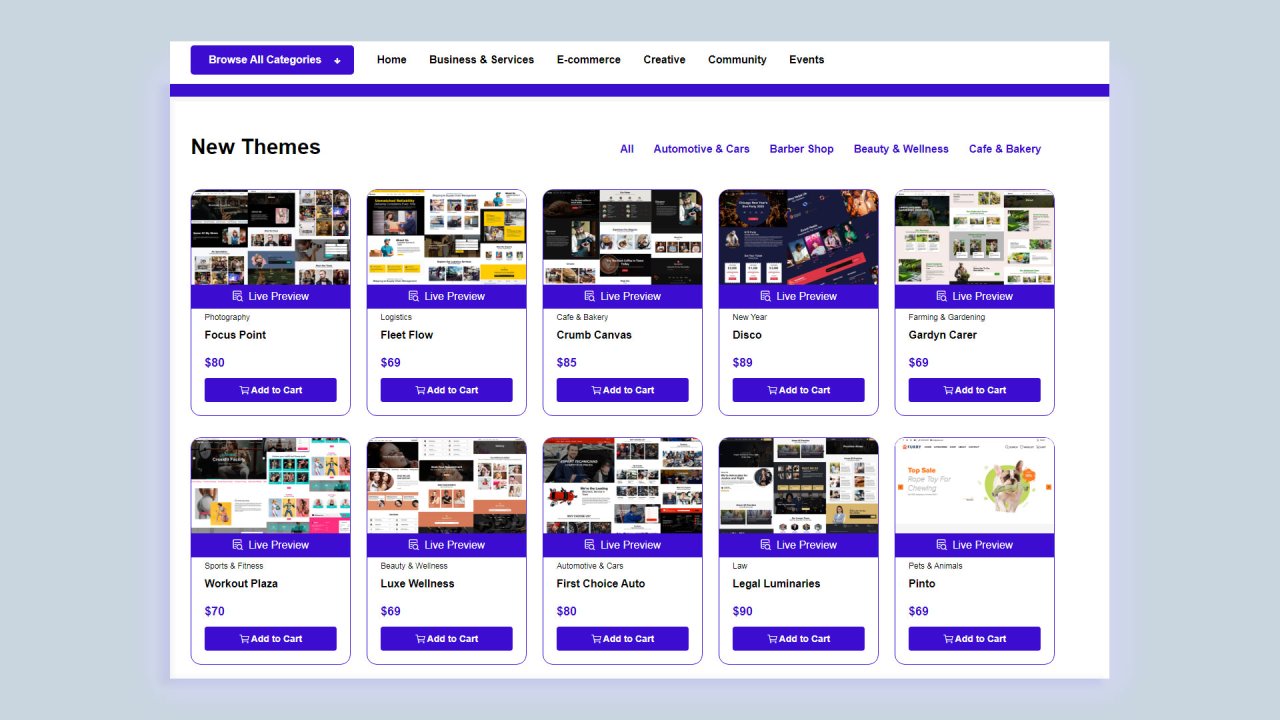
Step 1: Identify Your Business Niche
The first step is to identify your business niche. What kind of business are you in? Is it e-commerce, blogging, or a portfolio website? Once you have identified your niche, you can narrow down your template options to those that are best suited for your industry.
For example, if you have an e-commerce business, you may want to look for templates that have built-in e-commerce functionality and a clean, modern design. If you have a blog, you may want to look for templates that have a more editorial design and a focus on readability.

Step 2: Consider Your Branding
Your branding should be reflected in your website template. Consider your logo, color scheme, and overall aesthetic when choosing a template. Look for templates that match your branding or can be easily customized to fit your brand.
For example, if your brand is bright and playful, look for templates that have bright colors and playful fonts. If your brand is more minimalist and sophisticated, look for templates that have a clean, modern design.
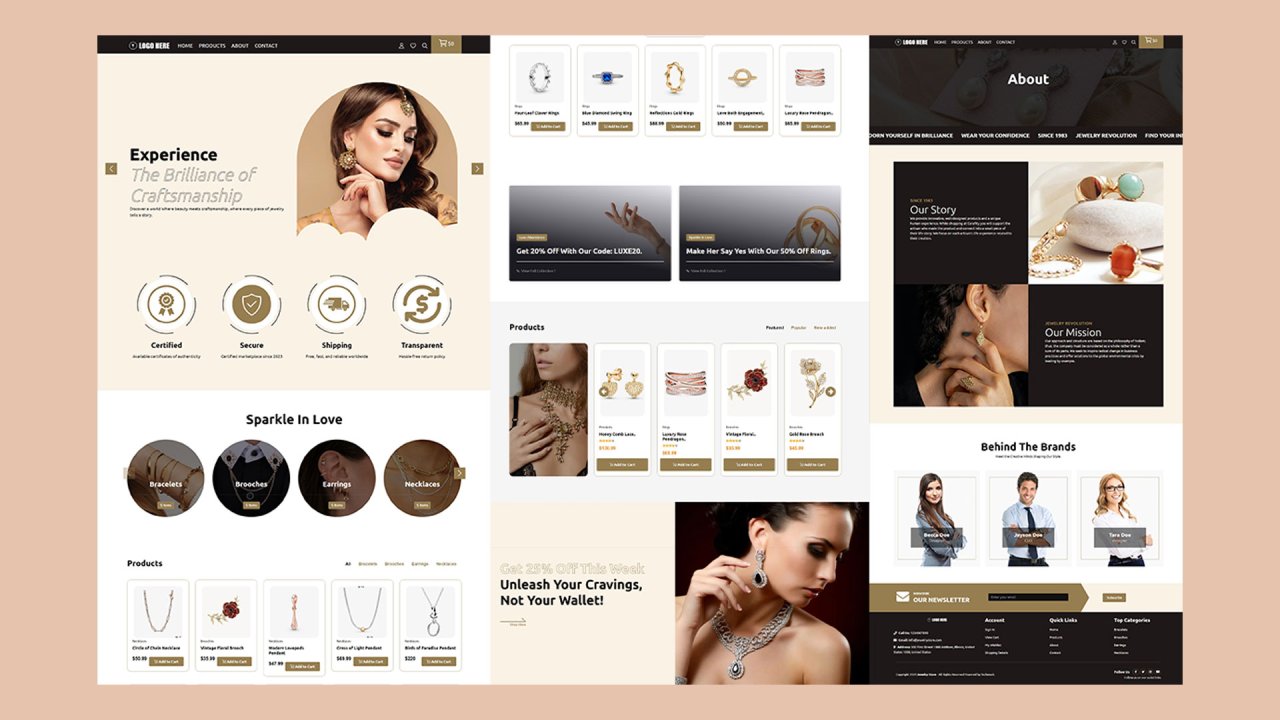
Step 3: Preview and Purchase Your Template
Once you have chosen a template, preview it to ensure it's the right fit for your business. If you are satisfied with the preview, you can proceed to purchase the template. Note that with TechMock, you only need to make a one-time purchase, and you can use the template for life.
After purchasing your template, you can customize it to fit your brand. You can edit the color scheme, fonts, and images to match your brand's aesthetic. You can also add your own content, such as text, images, and videos, to create a unique and engaging website.
To purchase a template, simply click on the "Buy Now" button on the preview page. This will take you to the checkout page, where you can complete your purchase and download your template.
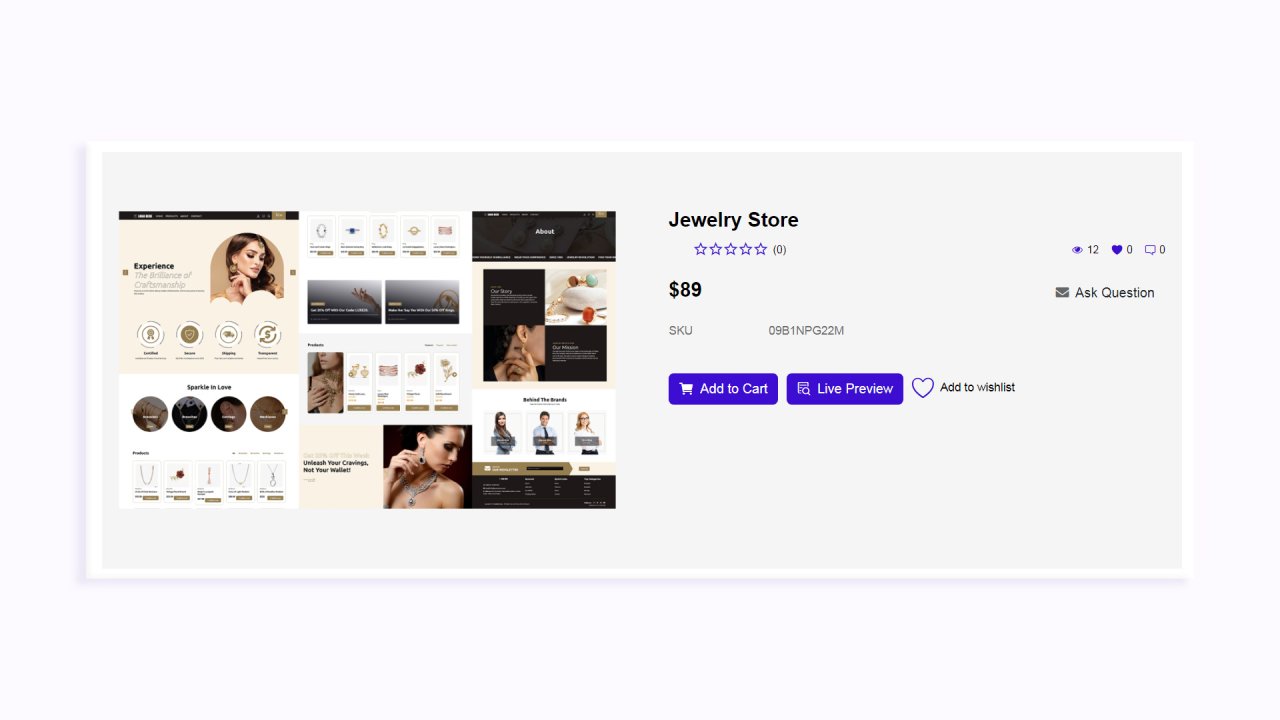
Step 4: Get Help When You Need It
If you need help choosing a template or customizing your website, TechMock's customer support team is here to help. You can easily access their chat support section for customer assistance. TechMock also has a FAQ and how-to video section to help guide you through the customization process.
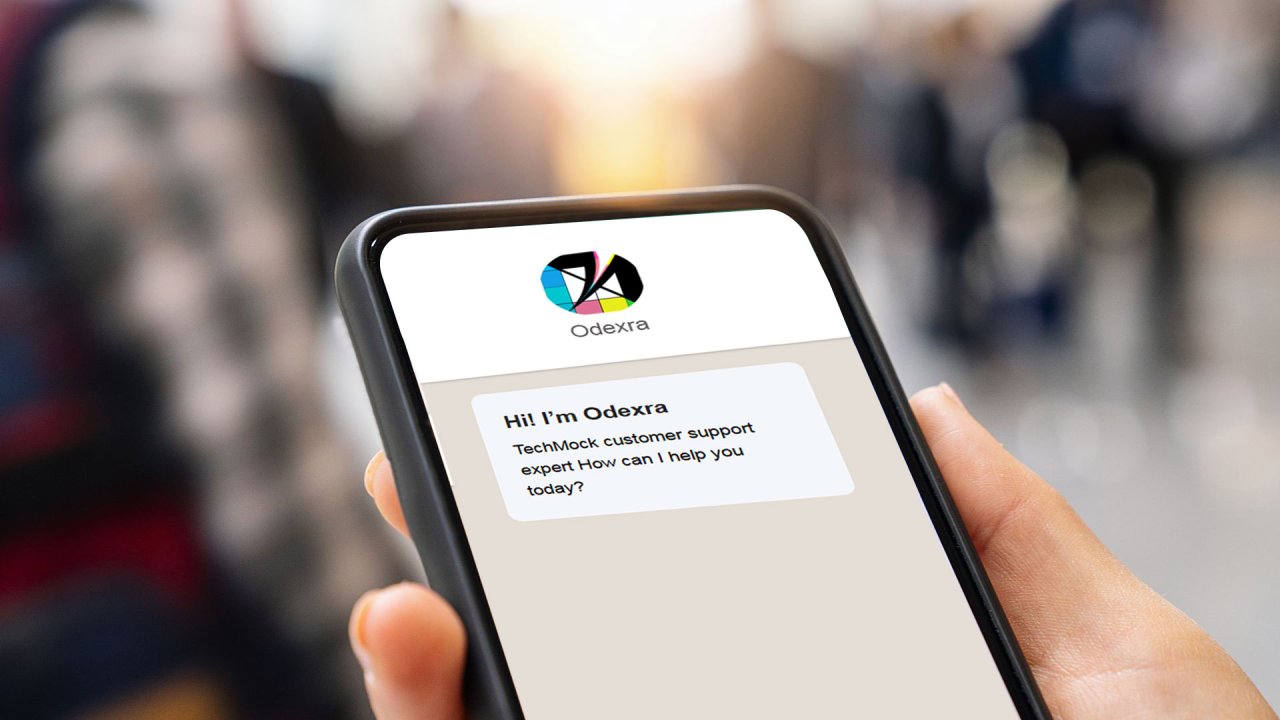
Conclusion
Choosing the perfect TechMock template for your business niche is an important step in building a successful online presence. By following these steps, you can find a template that matches your industry, reflects your branding, and is easy to customize. With TechMock's advanced dashboard and customer support team, you can optimize your website for SEO and manage your website's content with ease.