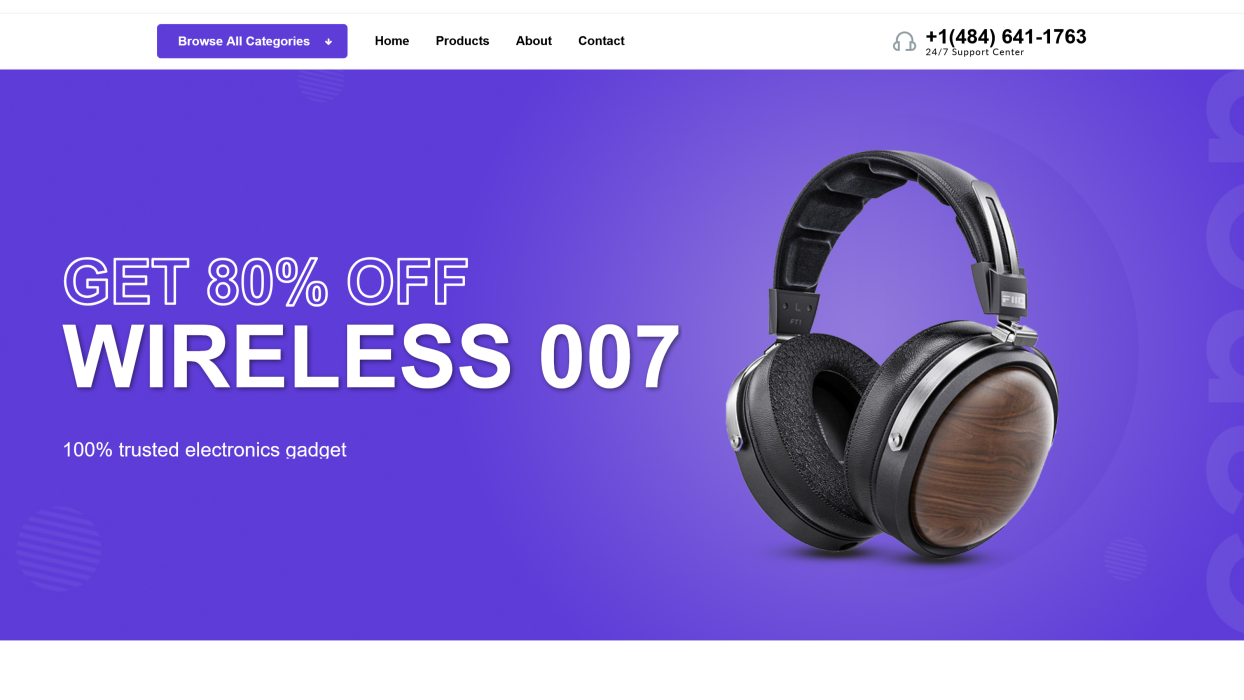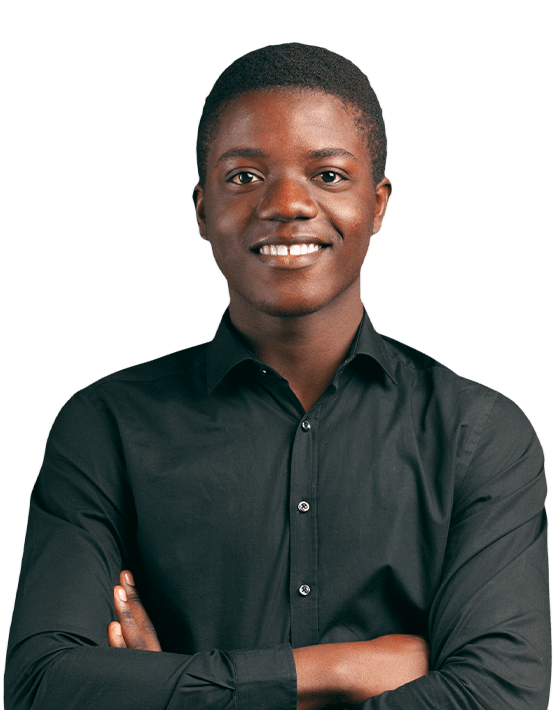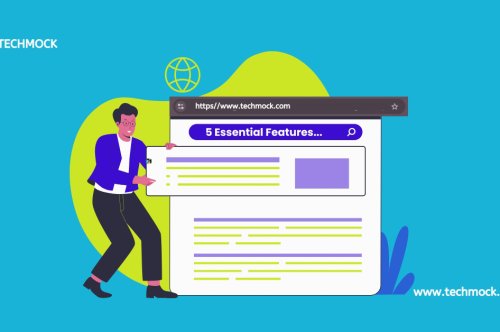How to Use TechMock to Create a Website for Your Nonprofit Organization

In today’s digital age, a strong online presence is essential for nonprofit organizations. Whether you’re raising awareness, collecting donations, or recruiting volunteers, your website is often the first point of contact with your audience. But building a website doesn’t have to be complicated or expensive. With TechMock, you can create a stunning and functional website for your nonprofit in just a few simple steps—no coding or design skills are required.
In this guide, we’ll walk you through the process of setting up a nonprofit website with TechMock, from choosing the perfect template to launching your site. Let’s get started!
Why Choose TechMock for Your Nonprofit Website?
Before we dive into the steps, let’s talk about why TechMock is the ideal choice for your nonprofit organization:
-
One-Off Template Purchases: No recurring fees—just a single payment for a template you own forever.
-
User-Friendly Interface: Adding and editing content is as easy as posting on social media, thanks to TechFlow Editing.
-
Built-In SEO Tools: Optimize your website for search engines and attract more supporters.
-
Mobile-Friendly Designs: Every template is optimized for all devices, ensuring a seamless experience for your visitors.
Step 1: Choose the Perfect Nonprofit Template
The first step to building your nonprofit website is selecting a template that aligns with your mission and goals. TechMock offers a variety of templates designed for nonprofits, featuring clean layouts, donation buttons, and event calendars.
Pro Tip: Use the preview feature to see how the template looks before clicking the “Buy Now” button. This ensures you’re choosing the perfect design for your needs.
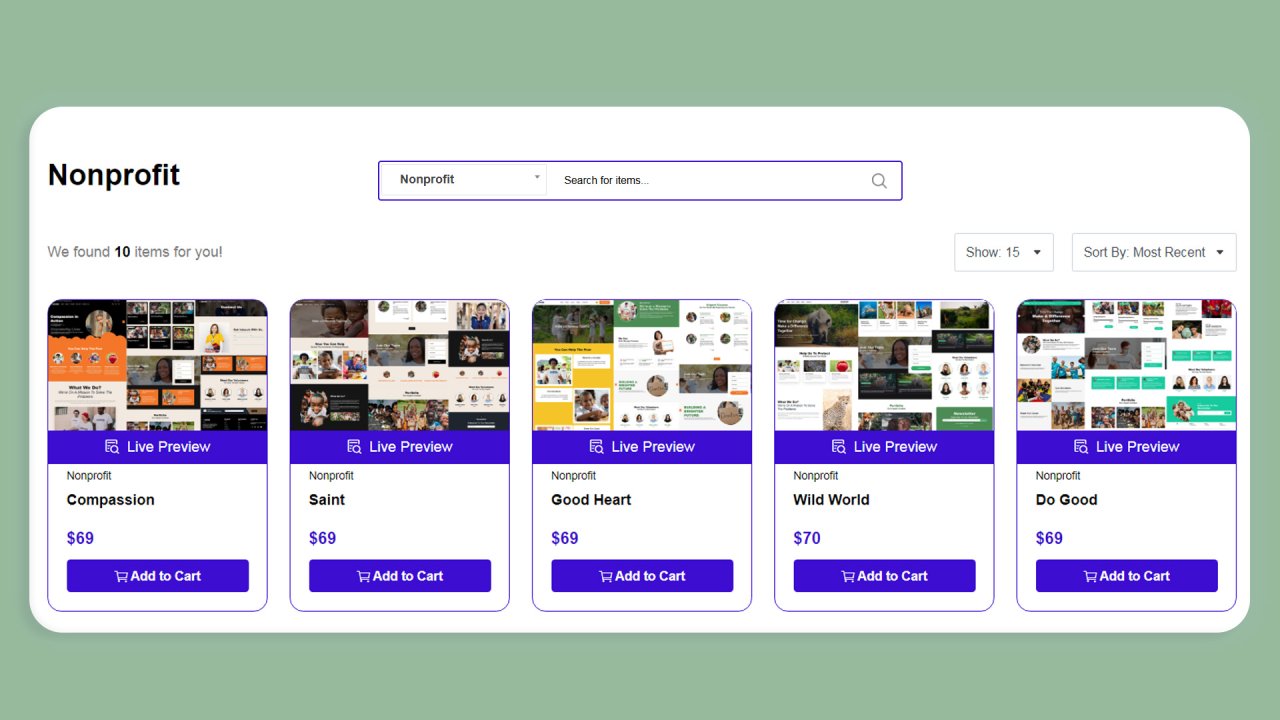
Step 2: Customize Your Website with TechFlow Editing
Once you’ve chosen a template, it’s time to make it your own. TechMock’s TechFlow Editing allows you to:
-
Add your logo and brand colors.
-
Upload high-quality images that reflect your mission and impact.
-
Rearrange sections to highlight your programs, events, or success stories.
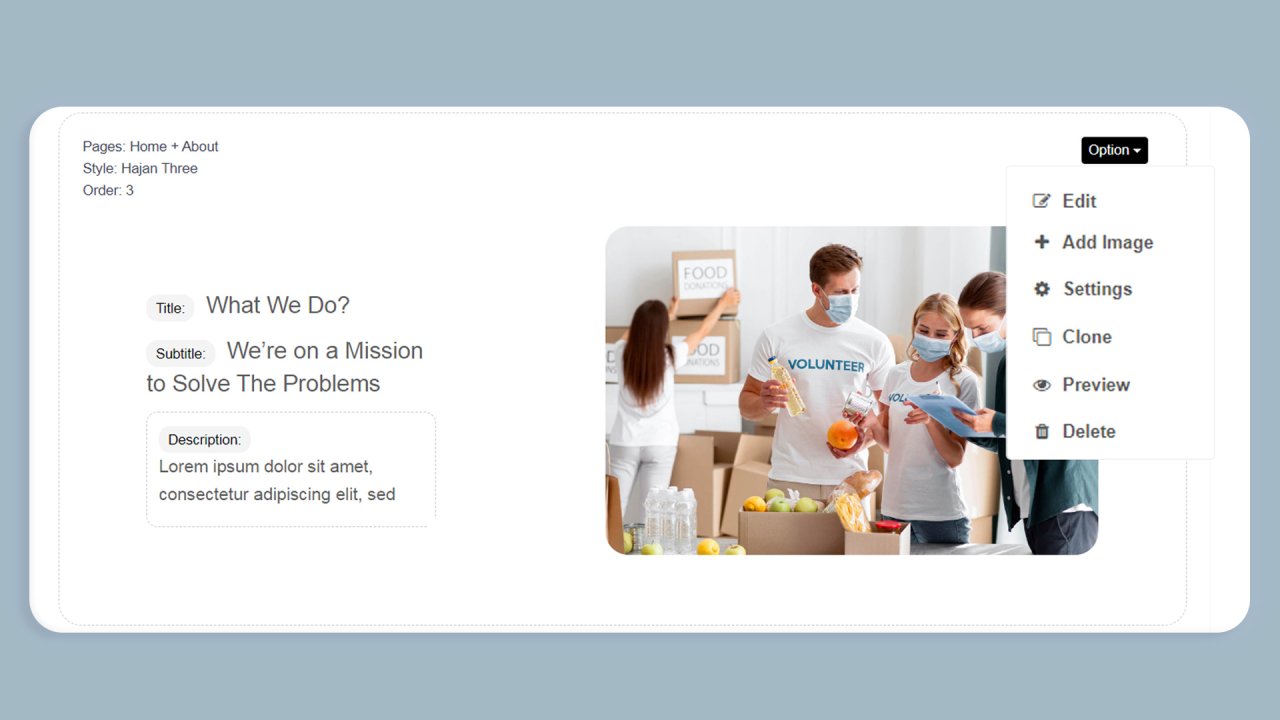
Step 3: Add Essential Pages and Content
A nonprofit website typically includes several key pages. Here’s how to create them with TechMock:
-
Homepage: Introduce your organization, mission, and impact.
-
About Us: Share your story, values, and team.
-
Programs/Services: Highlight your work and the communities you serve.
-
Donate: Set up a donation page with integrated payment options.
-
Get Involved: Include volunteer sign-up forms and event calendars.
-
Blog/News: Share updates, success stories, and calls to action.
Pro Tip: Use built-in tools to resize and optimize images directly within the editor, ensuring your website looks professional without needing external software.
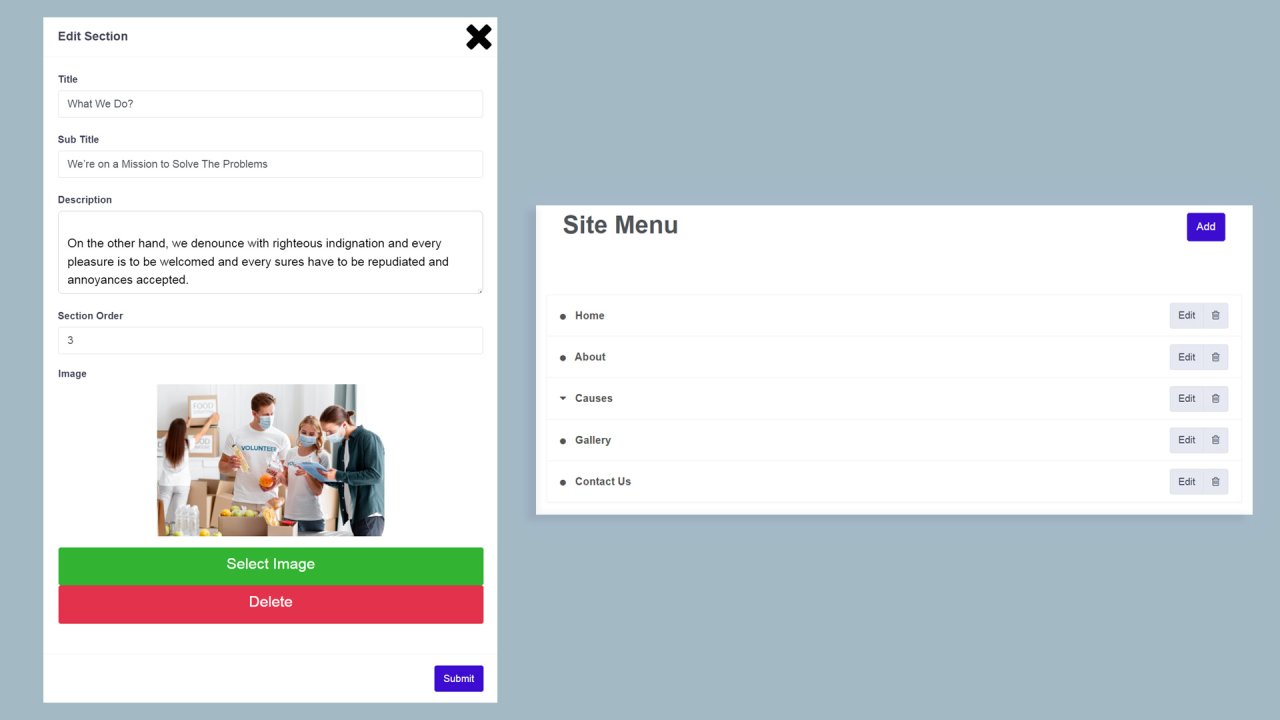
Step 4: Set Up Donation and Payment Options
Donations are the lifeblood of many nonprofits. With TechMock, you can:
-
Integrate popular payment gateways like PayPal, Stripe, or credit card processing.
-
Create customizable donation forms with suggested amounts and recurring donation options.
-
Add a secure donation button to your homepage and other key pages.
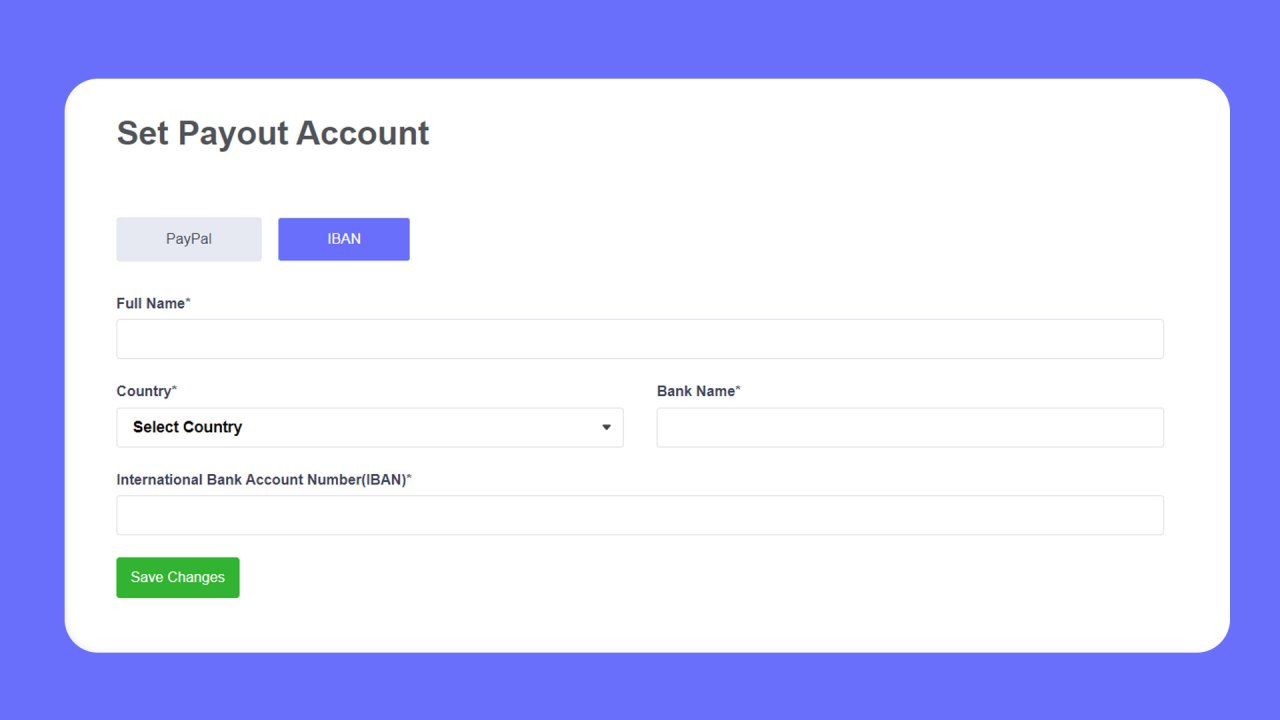
Step 5: Optimize Your Website for SEO
TechMock’s built-in SEO tools make it easy to optimize your nonprofit website for search engines. Here’s how:
-
Add meta titles and descriptions for each page.
-
Use relevant keywords in your content, such as your mission, programs, and location.
-
Optimize image alt text and file names.
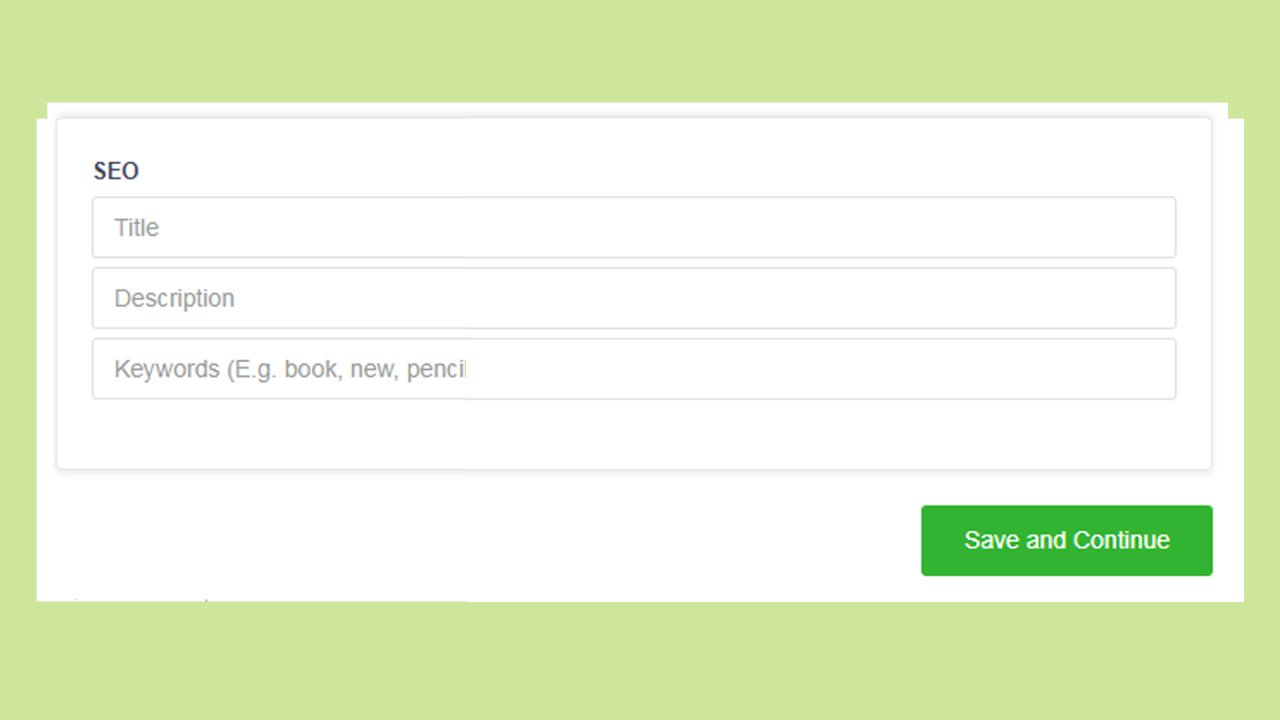
Step 6: Preview and Launch Your Website
Before going live, preview your website to ensure everything looks perfect on both desktop and mobile. Once you’re satisfied, hit the publish button—your nonprofit website is now live!

Conclusion
Building a website for your nonprofit organization doesn’t have to be complicated or time-consuming. With TechMock, you can create a stunning, functional website in just a few simple steps. Whether you’re raising awareness, collecting donations, or recruiting volunteers, TechMock’s intuitive tools and templates make it easy to bring your vision to life.
Ready to get started? Explore TechMock’s nonprofit templates today and empower your cause with a professional online presence!